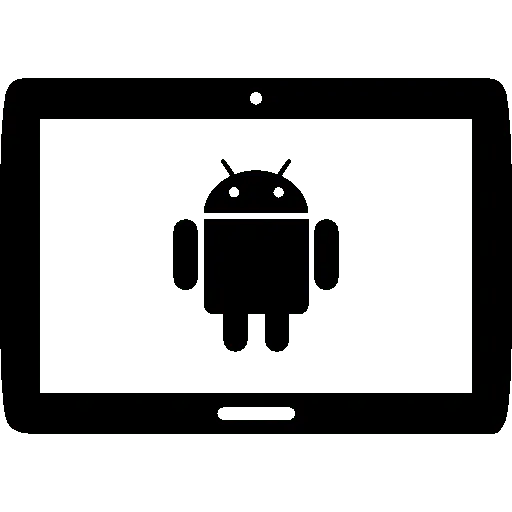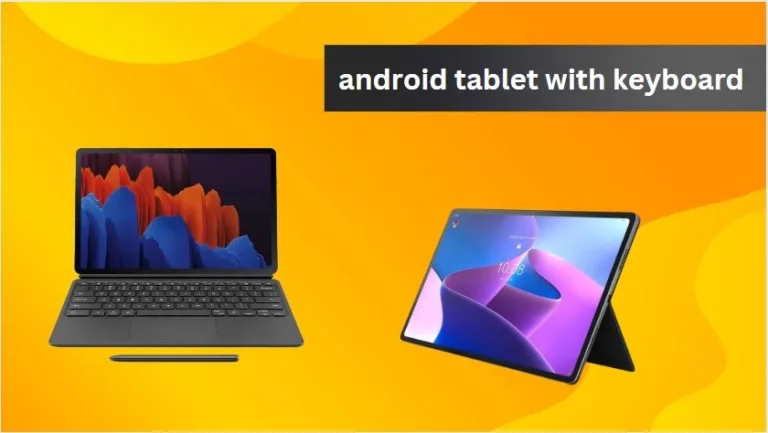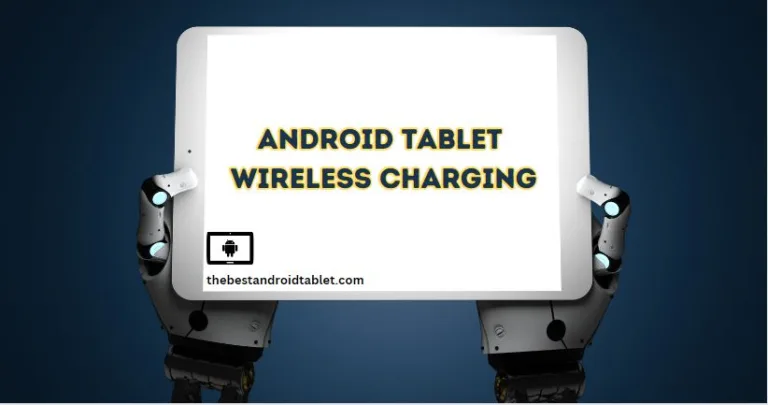When it comes to digital art , having the right tools in your android app can make all the difference. For Android tablet users, finding the best drawing apps for android tablet is essential for unleashing their creativity. Here, we will explore the top drawing apps for Android tablets, factors to consider when choosing a drawing app, the features to look for, as well as free drawing apps for Android tablets and creating pixel art on an Android tablet.
Top 10 The best drawing apps for Android
- Adobe Illustrator Draw
- ArtFlow
- DotPict
- Ibis Paint
- Infinite Painter
- Pixel Studio
- Medibang Paint
- PaperColor
- RoughAnimator
- Sketchbook by Autodesk
Adobe Illustrator Draw
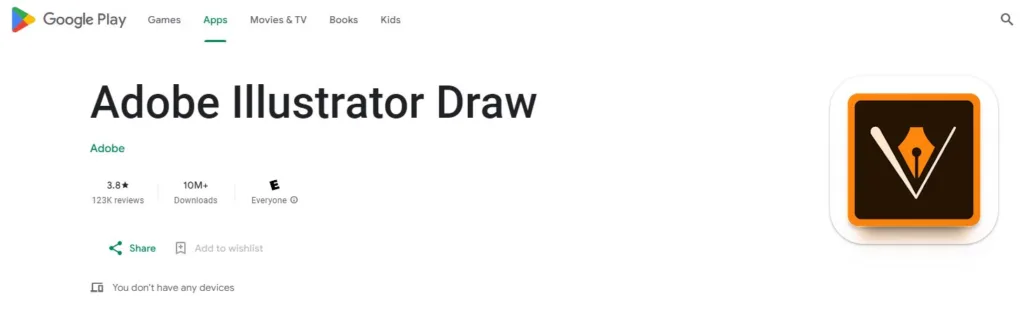
Adobe Illustrator Draw is a vector drawing app that offers a range of features for illustrators and graphic designers. It’s known for its precise vector brushes and the ability to zoom up to 64x to apply finer details. It integrates well with other Adobe apps, making it a solid choice for professionals.
ArtFlow
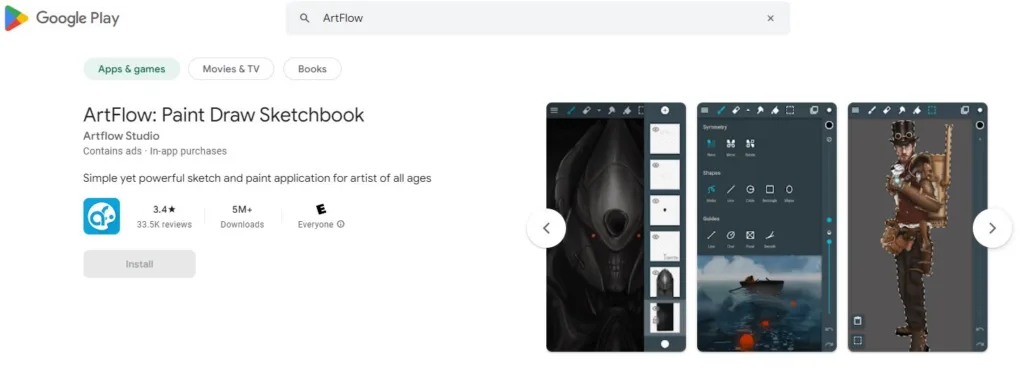
ArtFlow is a user-friendly app that caters to both beginners and seasoned artists. It boasts a variety of tools and brushes, and its intuitive interface makes it less cumbersome on smaller screens. The app also offers advanced features like layer management and color adjustment.
DotPict
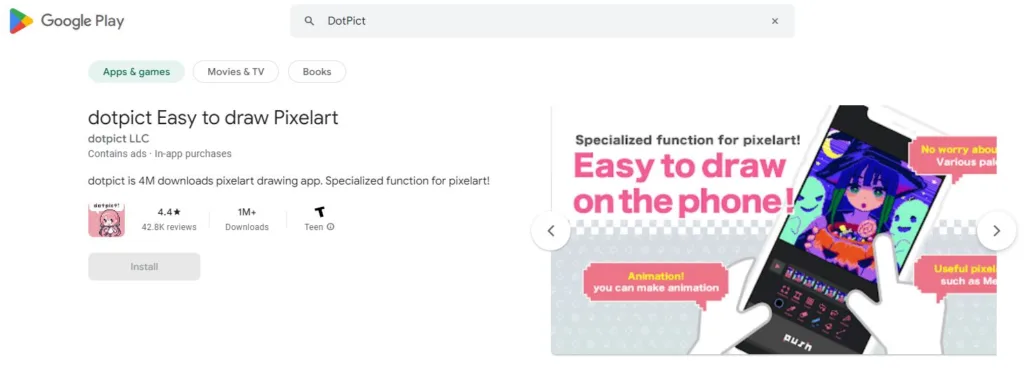
DotPict is a niche app that’s perfect for pixel art enthusiasts. It offers a simple grid interface where users can create art dot by dot, which can be quite meditative and fun. It’s a great choice for those looking to create retro-style game graphics or pixelated artwork.
Ibis Paint
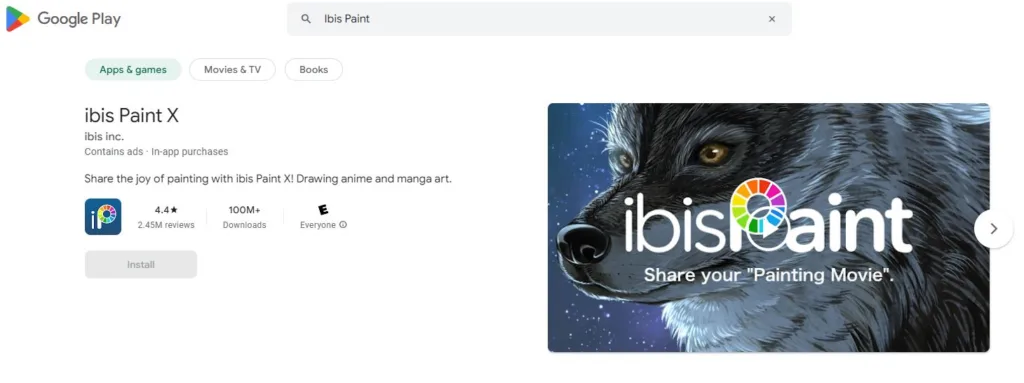
Ibis Paint is a popular app among manga and anime artists. It has a wide range of brushes and tools, including layer functions and frame dividers, which are essential for comic creation. The app also has a vibrant community where users can share their work and learn from others.
Infinite Painter
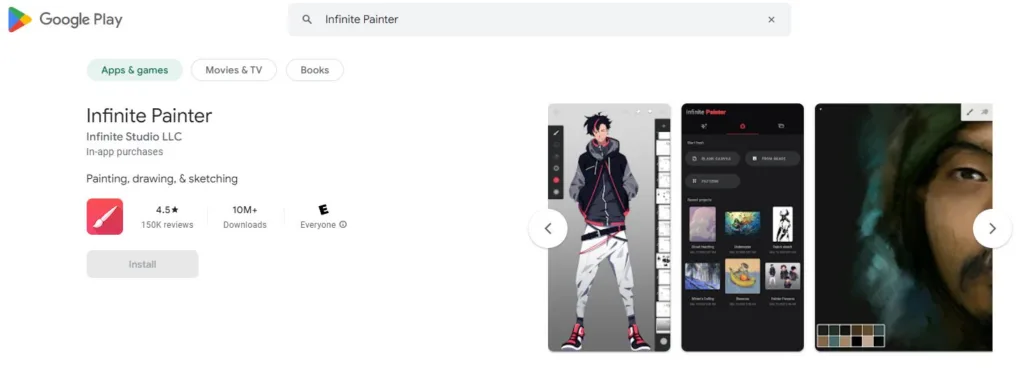
Infinite Painter is known for its natural brush presets and canvas textures that emulate real-life painting. It’s a powerful tool with advanced features like blending modes, perspective guides, and a comprehensive brush editing system.
Pixel Studio
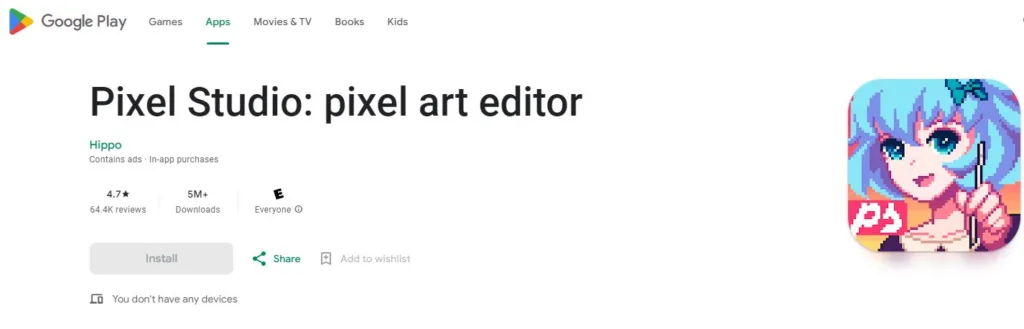
Pixel Studio is another app designed for pixel art creation. It’s user-friendly and supports both simple and complex projects. It’s a good choice for game developers or anyone interested in making pixel-based art.
Medibang Paint
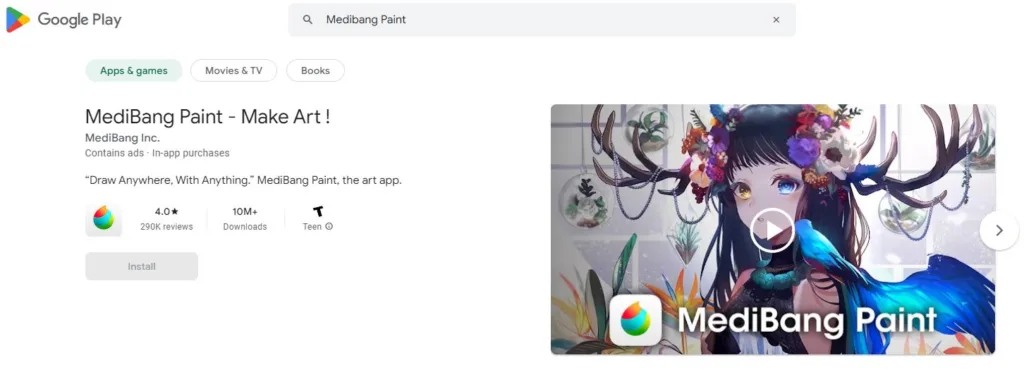
Medibang Paint is a lightweight digital painting app that’s packed with features like brushes, pre-made backgrounds, and cloud syncing. It’s tailored for comic artists and illustrators and supports collaborative work.
PaperColor
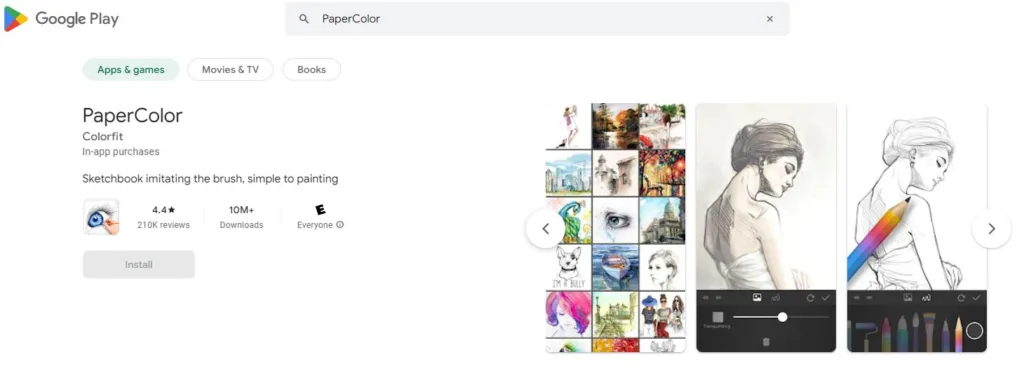
PaperColor mimics the feel of painting on paper and is known for its simplicity. It’s a good app for those who are new to digital art or prefer a more straightforward drawing experience.
RoughAnimator
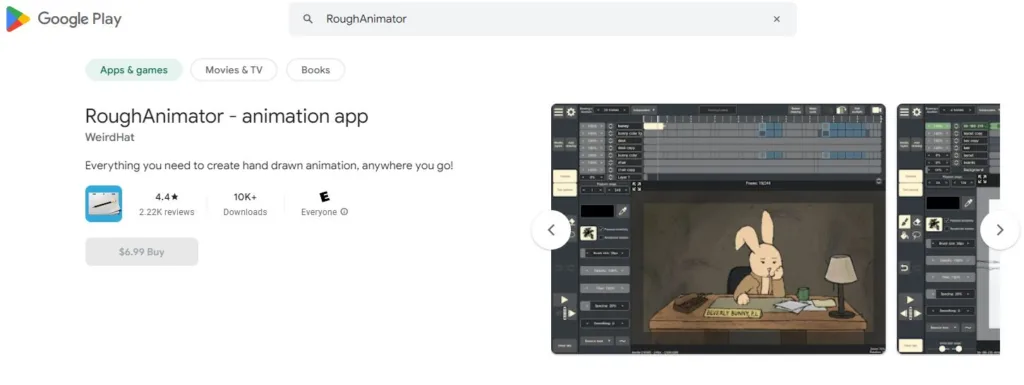
RoughAnimator is a unique app designed specifically for animation. It allows artists to create hand-drawn animations with a full timeline and onion skinning support, making it a great tool for aspiring animators.
Sketchbook by Autodesk
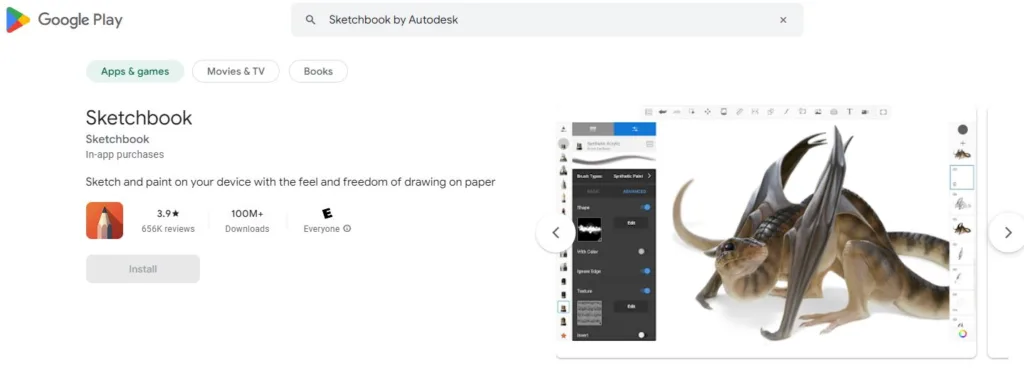
Sketchbook by Autodesk is a professional-grade drawing app that’s free to use. It offers a wide array of brushes and tools, and its user-friendly interface makes it accessible for artists of all skill levels. It’s particularly favored for its clean layout and powerful features.
Remember, the best drawing app for you will depend on your specific needs and preferences. So, feel free to try out a few of these apps to see which one suits you best.
Which can be the Best Drawing Apps for Android Tablet?
With the rapid evolution of technology, there is a multitude of drawing apps available for Android tablets. The competition is fierce as developers strive to offer the best features and user experience in their free android painting app. Here are the 10 best drawing apps for Android that cater to the needs of both beginners and advanced artists. These apps provide a wide range of drawing tools and customizable brushes, making them suitable for various types of drawing.
The top drawing apps for Android tablets boast features that enhance the digital drawing experience, allowing users to create stunning artwork directly on their devices. One such popular app is Sketchbook, known for its user-friendly interface and advanced tools.
For those looking for an app that offers advanced features and versatility, Infinite Painter is a top choice. This free to download android app allows artists to explore blend modes and pressure sensitivity, making it a preferred option for professional digital artists.
In addition to paid options, good free drawing apps for Android tablets also offer excellent drawing and painting features. Free versions of apps like Artflow and Ibis Paint X provide a comprehensive range of tools without the need for in-app purchases, making them highly accessible to users.
How to Choose the Best Drawing App for Android Tablet?
When selecting a drawing app for an Android tablet, there are several factors to consider. The first step is understanding the specific types of drawing and painting that the app caters to. Whether it’s creating pixel art, digital illustrations, or concept sketches, the app should align with the artist’s needs.
Pressure sensitivity is a crucial feature to consider, as it allows for a more natural and precise drawing experience. Infinite Painter, for instance, is renowned for its understanding of pressure sensitivity, offering a seamless drawing process for artists using an Android device.
Another important aspect is the availability of customizable brushes within the drawing tools. Choose a good app developed by Autodesk that provides a wide variety of customizable brush options to cater to various artistic styles and preferences.
What Features Should I Look for in a Drawing App for Android?
When seeking the best drawing app for an Android tablet, it’s essential to explore the features that facilitate the creation of exceptional artwork. Many artists value the blend modes available in apps like Artflow, as they allow for unique and creative blending techniques, enhancing the overall visual appeal of the artwork.
Understanding pressure sensitivity is critical for achieving finer details and more accurate strokes. By being compatible with various drawing pens and providing a smooth pen-to-screen interaction, the app’s pressure sensitivity greatly impacts the quality of the digital art produced.
Furthermore, customizable brushes in our best free Android app play a vital role in the artistic process, enabling artists to create artworks that are unique to their style. A good Android painting app with a wide range of customizable brushes offers artists the freedom to experiment and express their creativity effectively.
Are There Free Drawing Apps for Android Tablets?
Best free drawing apps for Android tablets are indeed available, catering to the needs of artists who prefer not to make in-app purchases. These free to download apps offer a wide array of features, making them attractive options for both beginner and experienced digital artists.
Dotpict is a notable free Android painting app that provides a platform for creating pixel art directly on an Android tablet. Its intuitive interface and simplicity make it an ideal choice for artists who specialize in pixel artistry.
Autodesk offers a free drawing app for Android tablets, providing essential drawing features without any cost. This app caters to the needs of artists who seek simplicity and functionality in a drawing app.
While some free drawing apps may offer in-app purchases, there are options like Adobe Illustrator Draw, which provides access to advanced tools and features along with in-app purchases for those who wish to further enhance their digital art experience.
How to Create Pixel Art on an Android Tablet?
Creating pixel art on an Android tablet is an exciting endeavor. With free to download apps like Ibis Paint, artists can explore the world of pixel art and unleash their creativity. The app offers tools specifically designed for creating pixel art, allowing artists to craft intricate and detailed designs directly on their Android devices.
Exporting artwork from any free android drawing app is a straightforward process. Artists can save their creations in various file formats such as PNG, ensuring that their artwork is compatible with different platforms and ready for sharing or further editing.
Downloading drawing apps from the Google Play store is a simple and convenient process for Android tablet users. With just a few taps, artists can access a wide range of drawing apps, including those specifically tailored for pixel art creation, and begin their artistic journey.
FAQs on Drawing Apps for Android: Unleashing Your Creativity
Q1: Can I use my Android tablet for drawing?
Certainly! Android tablets are a fantastic platform for digital drawing. There are numerous drawing apps specifically designed for tablets, providing a seamless and intuitive drawing experience. Regardless of whether you have a high-end tablet or a more affordable option, you can explore a wide variety of drawing apps that cater to your artistic needs.
Q2: Which drawing app is recommended for beginners?
The choice of the best drawing app for beginners depends on personal preferences and artistic goals. However, apps like ArtFlow and Ibis Paint are often suggested due to their user-friendly interfaces, extensive tutorials, and features tailored for those new to digital art. These apps offer a gentle learning curve while providing powerful tools to nurture artistic skills.
Q3: Are there any free drawing apps available?
Absolutely! There are several free drawing apps available for Android. Some popular options include Adobe Illustrator Draw, ArtFlow, and Ibis Paint. While these apps offer free versions with essential features, they may also offer in-app purchases for additional brushes, tools, or advanced functionalities.
Q4: How can I get started with digital art?
Embarking on the journey of digital art is truly exciting! Begin by selecting a drawing app that aligns with your preferences and skill level. Practice using basic tools, experiment with different brushes, and explore the tutorials provided within the app. Additionally, consider joining online art communities where you can share your work, receive feedback, and learn from fellow artists.
Q5: Is ibisPaint a reliable app?
Ibis Paint is widely recognized as an excellent drawing app for Android. It offers a diverse range of brushes, tools, and features suitable for both beginners and experienced artists. The app’s intuitive interface, coupled with its extensive tutorial library, makes it a popular choice. Many artists appreciate its versatility, making ibisPaint a solid option for creating digital art.
You may also learn more about android tablets for reading, drawing, gaming and watching on thebestandroidtablet.com.