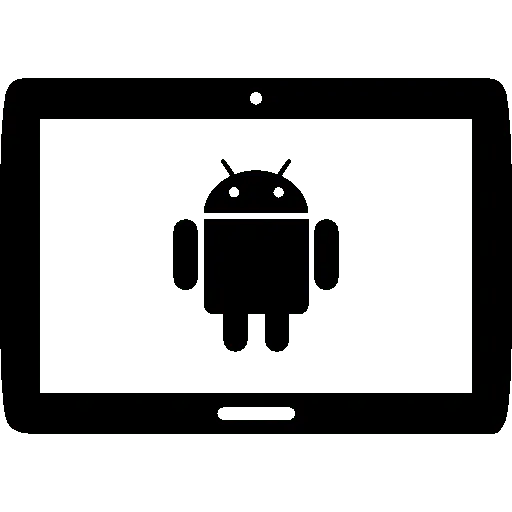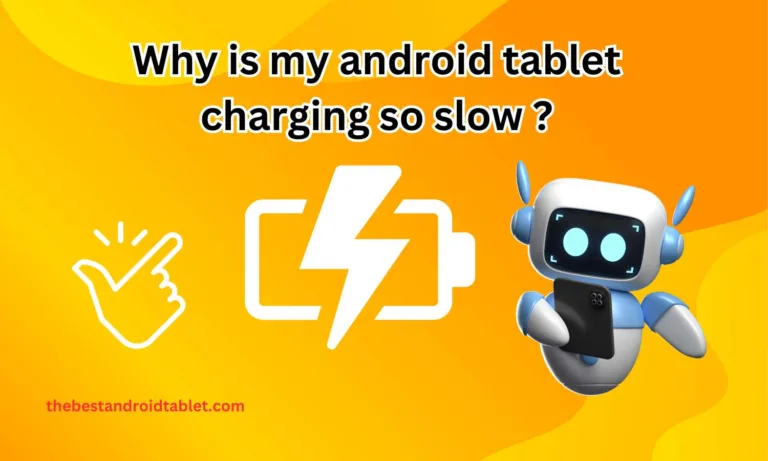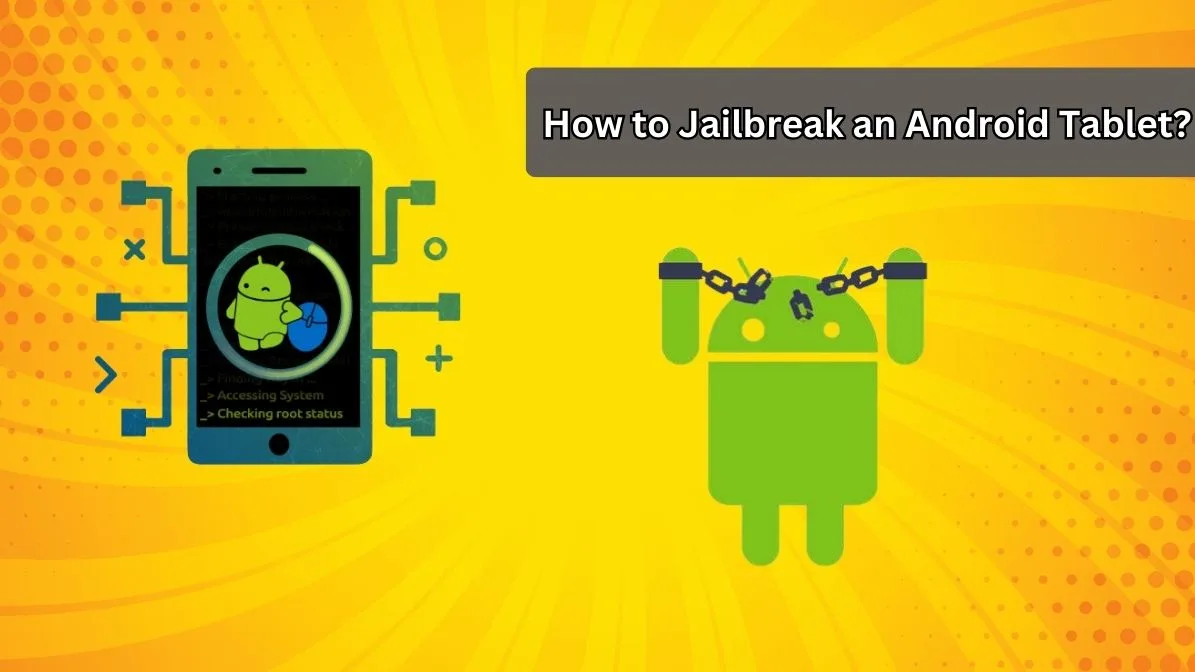
Are you wondering about the possibilities of How to Jailbreak an Android Tablet? Discovering the ins and outs of jailbreaking is the first step towards unlocking a world of potential customization and freedom on your device.
What is Jailbreaking an Android Device?
Understanding the concept of jailbreaking is essential before delving into the process. Jailbreaking an Android device involves gaining access to the device’s operating system, allowing you to modify and customize it beyond the limitations set by the manufacturer.

One of the primary goals of jailbreaking is to enable the installation of apps from unknown sources, giving users the ability to explore software beyond the confines of official app stores.
While jailbreaking can provide an array of benefits, it’s crucial to be aware of the legal implications. The legality of jailbreaking varies by region, and it’s recommended to research the laws governing your area before proceeding.
Advantages of jailbreaking an Android device are plentiful, ranging from the ability to remove pre-installed bloatware to installing custom ROMs for a completely personalized experience. Moreover, it allows for advanced customization through themes, skins, and system-level tweaks that are otherwise inaccessible.
Is It Possible to Jailbreak an Android Tablet?
When considering jailbreaking your Android tablet, it’s important to determine its compatibility for the process. Not all Android tablets may support jailbreaking, and assessing this is the first step in the journey.
Checking if your tablet is jailbreakable involves evaluating its operating system version, hardware specifications, and the availability of root methods suitable for the specific model. It’s essential to research and understand the common limitations and risks associated with jailbreaking an Android tablet before proceeding.
While the allure of enhanced customization and access to a myriad of apps is appealing, users should be mindful of potential drawbacks, such as voided warranties and security vulnerabilities that may arise from jailbreaking.
How to Root Your Android Tablet to Jailbreak it
To jailbreak your Android tablet, rooting the device serves as the initial step. Rooting or jailbreaking an Android phone includes acquiring privileged control over the device’s operating system, enabling the installation of unauthorized software, among other system-level changes.
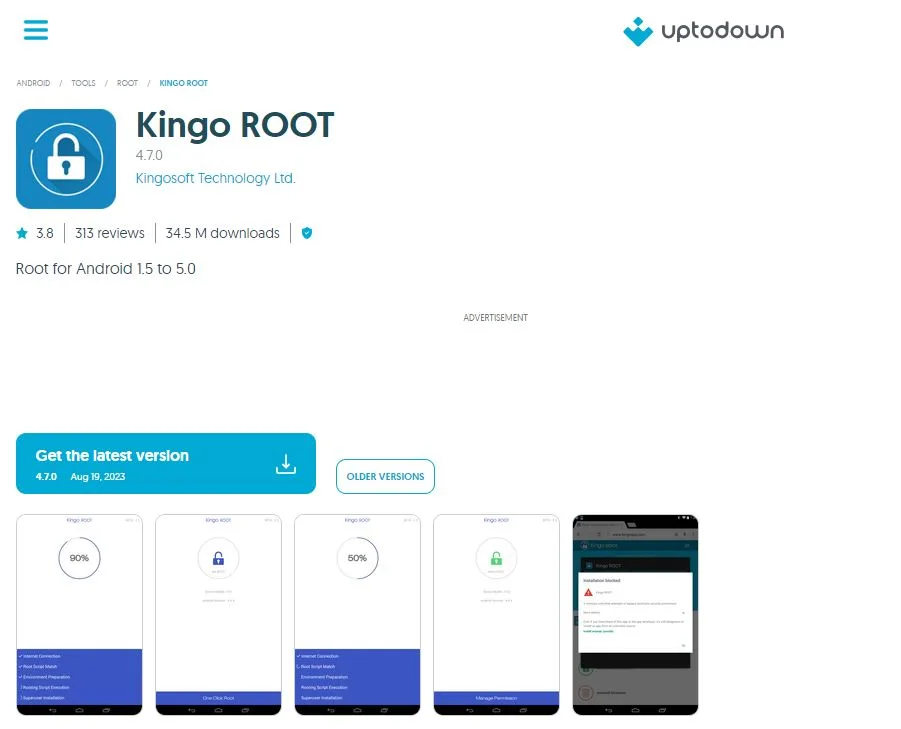
Tools and software play a crucial role in the rooting process. Applications such as KingoRoot and OneClickRoot offer simplified, user-friendly methods to root Android devices, including tablets. Additionally, enabling USB debugging and using appropriate software for your tablet model are essential for a successful root.
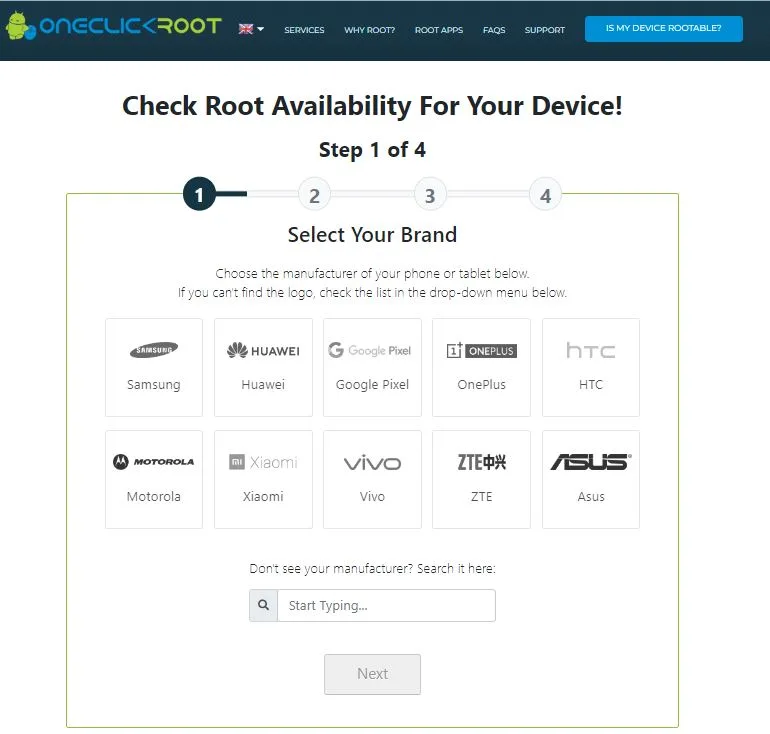
A step-by-step guide for rooting your Android tablet typically involves connecting the device to a computer, enabling the necessary settings, and executing the root process through compatible software. To ensure a seamless and secure experience when you root your Android device, it’s imperative to adhere to the instructions with utmost precision.
Benefits and Risks of Jailbreaking an Android Tablet
Upon successfully jailbreaking your Android tablet, a host of advantages unfold. Upon jailbreaking an Android phone or tablet, users get a chance to customize their device extensively—like enhancing performance, extending battery life, or accessing an array of applications beyond the official stores.
However, it’s essential to remain cognizant of the potential risks and drawbacks associated with jailbreaking. Security vulnerabilities, compatibility issues with certain apps, and the potential for voided warranties remain key considerations for those undertaking the process.
Maintaining safety and security is of utmost importance after you jailbreak an Android phone or tablet. Regularly updating the device, leveraging reputable antivirus software, and avoiding suspicious apps and sources all contribute to maintaining a secure environment post-jailbreaking.
Common Issues and Troubleshooting after Jailbreaking an Android Tablet
Following the jailbreaking of your Android tablet, it’s not uncommon to encounter performance issues stemming from the altered software environment. Addressing these concerns often involves optimizing the device through battery management, resource monitoring, and potentially reversing overly aggressive system-level modifications.
It’s also worth noting that post-jailbreak on Android phones or tablets, compatibility issues with apps and software may arise. It’s important to research and utilize alternative sources for apps and modifications that align with the newly jailbroken environment, ensuring a seamless user experience.
Should the need arise, the possibility of reversing the jailbreak, often referred to as unrooting, is a viable option for users seeking to return their Android tablet to its original state. The process of jailbreaking Android phones involves elements like restoring the device to its factory settings and eradicating system-level modifications, effectively reversing the jailbreak.
Frequently Asked Questions (FAQs) About Android Rooting and Jailbreaking
Q1: What is Android Rooting, and why would I want to do it?
A: Android rooting is the process of gaining access to the root directory of your Android device, allowing you to modify and customize aspects that are usually restricted. Reasons to root include installing custom ROMs, boosting performance, and unlocking unique features.
Q2: Can I root or jailbreak my tablet, or is it just for smartphones?
A: Absolutely! The rooting and jailbreaking processes are applicable to both Android smartphones and tablets. Whether you have an Android phone or tablet, you can explore the benefits of customization.
Q3: What’s the difference between jailbreaking and rooting an Android device?
A: While both processes aim to provide more control over your device, jailbreaking is typically associated with Apple devices, whereas rooting is specific to Android. Rooting allows you to access the Android system files and make changes.
Q4: Is there a risk of voiding my warranty if I root or jailbreak my device?
A: Yes, there is a risk. Rooting or jailbreaking may void your warranty, and the manufacturer may not provide support for rooted or jailbroken devices. However, unrooting or unjailbreaking can often restore the warranty status.
Q5: Are there specific steps for rooting Samsung, HTC, or Huawei devices?
A: Yes, each manufacturer may have its own set of instructions for rooting. Check online resources or community forums for device-specific guides. Remember to follow the steps carefully to avoid any complications.
Q6: What is USB debugging, and why is it important in the rooting process?
A: USB debugging is a developer option that allows your device to communicate with a computer via a USB connection. It is crucial for tasks like rooting, as it enables data transfer between your device and the computer during the process.
Q7: Are there one-click root solutions available, and how do they work?
A: Yes, there are one-click root solutions that simplify the rooting process. These tools often automate the steps, making it easier for users. However, ensure you choose a reliable tool and follow the instructions provided.
Q8: What are the risks associated with rooting or jailbreaking my device?
A: Risks include potential data loss, security vulnerabilities, and voiding the warranty. Additionally, certain apps may not work correctly on rooted or jailbroken devices. Always weigh the benefits against the risks.
Q9: Can I revert the rooting or jailbreaking process if I change my mind?
A: Yes, you can unroot or unjailbreak your device. This process typically involves restoring your device to its factory settings. Keep in mind that this may erase data, so it’s essential to back up your device beforehand.
Q10: Are there specific apps designed exclusively for rooted devices?
A: Yes, there are apps available exclusively for rooted devices. These apps can provide advanced features and functionalities that are not accessible on non-rooted devices.
Remember, always research thoroughly and proceed with caution when rooting or jailbreaking your device. If in doubt, seek guidance from experienced users or community forums.
You may also learn more about android tablets for reading, drawing, gaming and watching on thebestandroidtablet.com.