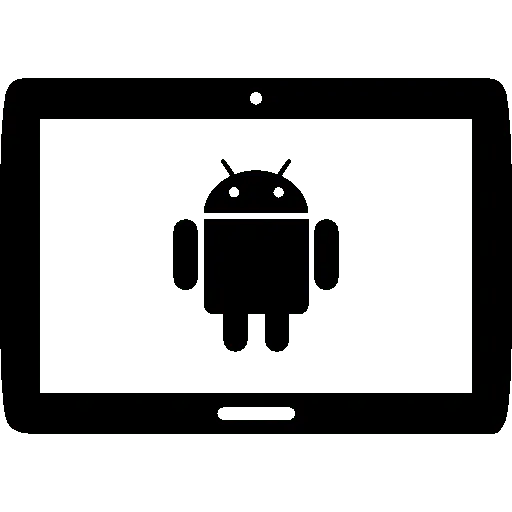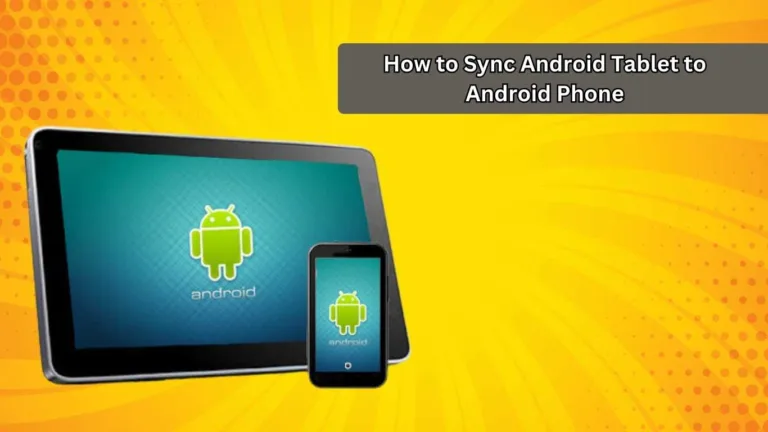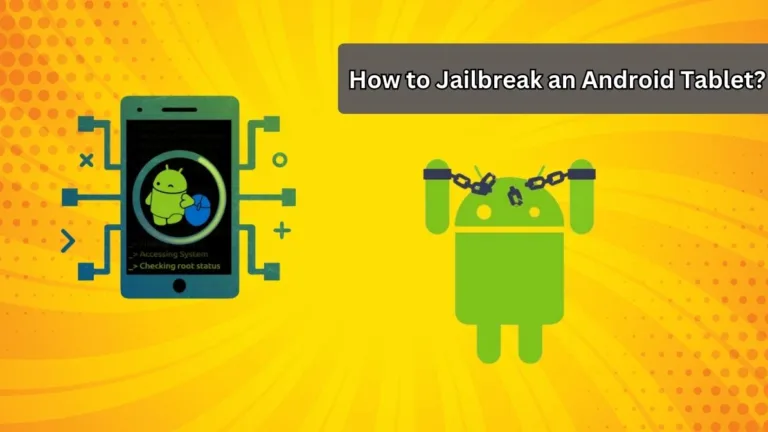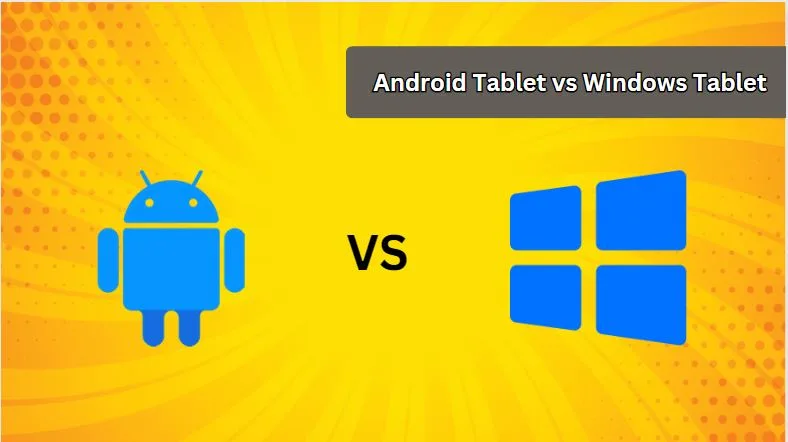
Android Tablet vs Windows Tablet
Do you wanna know about the standout features of both Android tablet vs Windows tablet? As tablets have grown more powerful and versatile over the years, two operating systems have emerged as top contenders: Android and Windows. If you’re trying to decide between an Android tablet or a Windows tablet, there are some key differences to consider before making your purchase.
Windows Tablet Features
Windows tablets offer a full-featured Windows experience similar to what you’d get on a laptop. You can run desktop applications like Microsoft Office and Photoshop, play PC games, connect external monitors and other peripherals via USB ports, and utilize file management just as you would on a Windows computer.
Additionally, Windows tablets support true multi-window multitasking. Just like windows devices, you can have multiple apps open and visible on-screen at the same time in resizable windows on an Android tablet, allowing for great productivity. This gives Windows tablets a leg up for getting “real work” done compared to Android tablets.
Android Tablet Features
Android tablets provide a more mobile-focused, touch-friendly interface geared for entertainment and apps. The Google Play Store offers a vast catalog of Android apps and games optimized for tablets. Top apps like Netflix, Kindle, Spotify, Lightroom, and more all have excellent iPad and Android tablet versions.
Android tablets also tend to be less expensive at lower price points than Windows. And features like multi-user support in Android vs Windows allow separate spaces for different people to access a shared tablet while keeping their apps and settings independent.
Many Android tablets, primarily Lenovo models, boast microSD card slots for easily expanding storage space for media, apps, photos, and more. And starting with Android 12, recent Android tablets can better utilize large tablet displays through more advanced split-screen multitasking.
Battery Life Comparison
In general, Android tablets have better battery life runtimes compared to Windows tablets. A typical Android tablet will manage around 8 to 12 hours of mixed use on a charge, sometimes more with lower-powered processors and displays.
However, Windows tablets with power-efficient mobile processors can still achieve respectable 6 to 8 hour battery life spans. The most critical factor is the battery capacity, with higher mAh ratings prolonging runtime regardless of operating system.
Additionally, Windows tablets allow you to swap out rechargeable battery packs on some premium models. So you can keep extra charged battery packs on hand to essentially double or triple your tablet’s uptime before needing to find an outlet.
At the end of the day, if you’re planning to buy a Windows tablet or an Android tablet, pinpointing battery expectations requires looking at reviews and ratings for specific models you’re considering. But thanks to performance improvements, even entry-level models these days can facilitate all-day use for web browsing, apps, media and more at affordable prices.
Deciding which OS suits your needs depends hugely on your intended tablet usage. Android excels for entertainment but also handles basic productivity. Windows provides a fuller desktop-grade experience for long sessions of serious content creation. As tablets may differ in specifications, battery life varies between models, although Android likely edges out Windows overall in pure longevity. Hopefully this overview gives you some useful insight into weighing Android tablets versus Windows tablets for your next slate purchase.
Operating System Differences
The Android and Windows operating systems have key differences under the hood that greatly impact the user experience and functionality on tablets, and hence, compute potential. From the interface to multitasking abilities, understanding these OS differences is important for choosing the right tablet.
Microsoft Windows Operating System
Windows tablets utilize the same Windows operating system you’d find on desktop PCs and laptops. That means a desktop-oriented user interface, support for sophisticated PC hardware and peripherals, and the ability to install desktop software just like on a computer.
Android Operating System
Android tablets are powered by Google’s mobile-focused Android OS optimized for touchscreens and mobile processors. It offers quick access to notifications, apps, and settings through an intuitive interface tailored for fingers over mice. When comparing Android vs iOS, Android is all about streamlined performance for content consumption plus mobile-first app capabilities.
Multitasking Capabilities
One major contrast between these operating systems is multitasking. Windows allows true split-screen app snapping in resizable windows, facilitating workflow by displaying multiple open programs on one screen. However, Android limits most apps to fullscreen-only use, relying instead on fast app switching and split-screen modes in newer versions. Windows hence provides a better environment for juggling research, documents, spreadsheets and other content simultaneously.
These sorts of underlying OS differences dictate what the tablet experience looks and feels like for users. From interfaces to functionality and far more, Android and Windows appeal to different needs and use cases when it comes to tablets. Identifying those differences grants perspective on choosing the best platform for your personal and professional tablet needs.
Productivity and Customization
There are also key distinctions between Android and Windows when it comes to productivity potential and customization options.
Productivity on Windows Tablets
The open nature of Windows 10 paired with the processing muscle afforded by Intel or AMD chips empowers using a Windows tablet as a productivity workhorse. You can connect external monitors and full keyboards to utilize desktop-class applications like the full Microsoft Office suite. Complex image editing in Photoshop and infinite web browser tabs are no match for a Windows tablet.
Customization Options for Android Tablets
However, Android offers superior customization of your home screen and apps to match personal preferences. Launchers let you fully customize tablet interfaces with optimized icon layouts, gestures, color schemes with interactive themes. Fiddling with advanced settings can add extra functionality. And sheltered access modes facilitate parental controls and work profiles.
Compatibility with Software and Devices
In the compatibility department, Windows tablets obviously play far nicer with external hardware like printers, scanners, and storage devices. Nearly all peripherals designed for desktop Windows environments work flawlessly with Windows tablets via USB ports. Since Windows tablets have been around for a longer time, software compatibility is also superb thanks to mature Windows drivers and decades worth of legacy support in areas where Android trails significantly.
So Android customization perks help personalize your tablet just the way you like it. But Windows provides thetools for accomplishing intensive productivity and seamless integration with existing corporate infrastructure. Once again, identifying your priorities will highlight which OS better suits your needs.
Hardware and Accessories
Android and Windows tablets have hardware implications that enable very distinct capabilities too. From internal processors dictating performance to the ability to utilize fancy keyboards and peripherals, the hardware story reflects the divergent approaches these platforms take.
Processing Power and Performance
High-end Windows tablets are packing serious heat these days with Intel Core i5 and i7 processors plus copious amounts of RAM. Android still relies on mobile-centric ARM-based chips which provide excellent battery efficiency but less performance for intensive tasks. Windows 10 also handles demanding productivity better across multiple apps compared to Android’s lingering optimization issues in tablet multitasking.
Keyboard and Peripheral Options
Nearly all Windows tablets, and some Lenovo models, offer USB ports or wireless connectivity for pairing external peripherals like full keyboards. Many also double as makeshift laptops via keyboard case attachments. Android is more limited there, with only a subset of premium tablets featuring keyboard case add-ons. But Android’s touch-friendly interface requires less keyboard dependence overall.
Built-in Security Features
Finally, business-oriented Windows tablets outpace Android models and iPads when it comes to baked-in security features. Sophisticated authentication with biometrics, encryption, and managed accounts help protect sensitive data in workplace scenarios. Meanwhile, consumer-leaning Android tablets trail in those areas when compared to Windows devices. Although the gap is narrowing between enterprise versions of Android versus consumer editions when it comes to robust device security assurances.
What is the advantage of an android tablet over a windows tablet?
A: Below are the advantages of an android tablet over windows tablet:
Lower Price Points – Quality Android tablets start at very affordable pricing, making them a competitive option in the tablet market.
Intuitive Interface – Android’s interface is designed specifically for touch and mobile use.
Software Selection – The Google Play Store offers over 1 million apps made for Android tablets.
Battery Efficiency – Android tablets generally have longer battery life than Windows devices, thanks to mobile hardware optimizations.
Customization – Android provides more home screen personalization than iPads through third-party launchers.
So in short, Android excels in the areas of price, ease of use, app selection, battery efficiency and customizability compared to Windows tablets.
Android Tablet vs Windows Tablet : FAQs
Below are the some informational Frequently Asked Questions about Android Tablet vs Windows Tablet:
Q: What are the key differences between Android and Windows tablets?
A: Android and Windows tablets offer different operating systems for tablets, with Windows tablets often designed as a device for work, while Android tablets often come with open-source, user-friendly features.
Q: When it comes to choosing a tablet, which is better: Android or Windows?
A: The choice between Android and Windows tablets depends on the user’s specific needs and preferences. Android tablets often excel in high-end features and are available on a variety of devices, while Windows tablets are designed for seamless integration with Windows laptops and robust security features.
Q: What makes Windows tablets a suitable choice for work?
A: Windows tablets come with an operating system that is designed for work, often seamlessly integrating with Windows laptops and providing robust security features such as Windows Defender, making them a suitable choice for work purposes.
Q: How do Android tablets compare to Windows tablets in terms of application availability?
A: Android tablets often come with a wide range of applications available on the Android platform, whereas Windows tablets offer a different set of applications that are compatible with the Windows operating system.
Q: Do Windows tablets offer better malware protection compared to Android tablets?
A: Yes, Windows tablets often come with robust security features, including malware protection through Windows Defender, making them a secure choice for users concerned about malware.
Q: Can I use Windows tablets for both work and leisure?
A: Yes, Windows tablets are versatile devices that can be used seamlessly for work and leisure, providing a balance between productivity and entertainment.
Q: Which types of tasks can be better performed on Android tablets compared to Windows tablets?
A: Android tablets often excel in tasks related to multimedia, gaming, and entertainment due to the wide availability of applications on the Android platform.